|
|
| |
Eudora
Configuration
1. Open Eudora
2.
Click the "Tools" menu and choose "Options".
3. In the POP
Account text box, type your email address.
For example:
username@yourDomainName.com
4. In the Real name text box, type your
name.
5. In the Return Address text box, type your email
address.
For example: username@yourDomainName.com
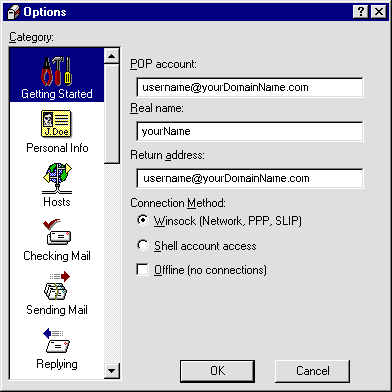
6. Under Category, select Hosts.
7. In
the SMTP text box, type yourDomainName.com
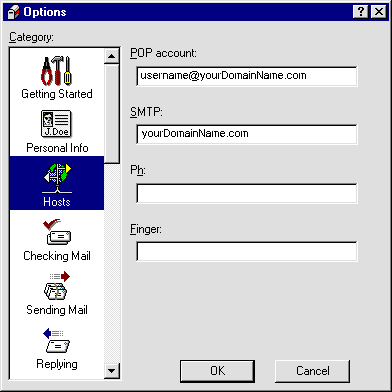
8. Under Category, scroll down to Advanced
Network and select it.
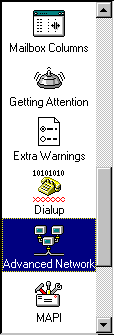
9. Uncheck Cache network info.
10. Set
Network open timeout to 900 seconds.
11. Set Network timeout
after to 900 seconds.
12. Click the OK
button. | |